Simplify Your Shell Scripts, One Module at a Time
Bash modular scripting for automation is a game-changer for developers looking to streamline workflows. By breaking scripts into reusable modules, you can improve maintainability, reduce errors, and debug efficiently. In this post, we’ll explore why modular scripting is essential for automation and how to integrate it into your development process.
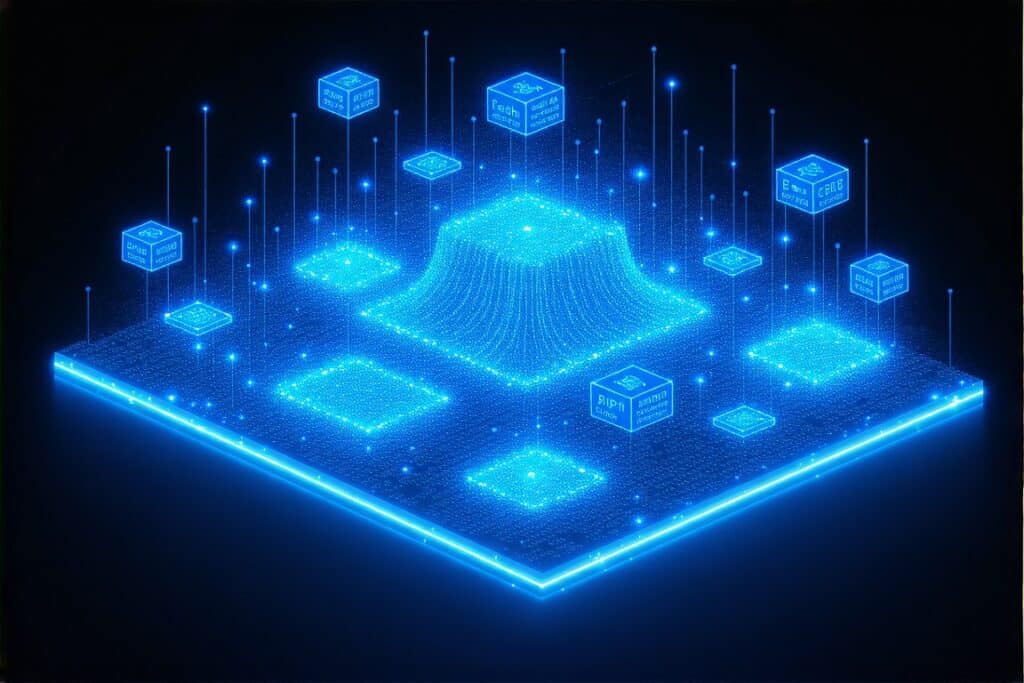
For this Minimalist Monday, we explore how breaking scripts into well-structured, reusable modules can improve maintainability, increase clarity, and prevent unnecessary frustration. Whether you’re managing API calls, logging events, or handling files, small, atomic modules make Bash scripting a joy instead of a headache.
Why Modularize Your Bash Scripts?
- Easier Debugging – When a script breaks, it’s much easier to isolate issues when functions are self-contained.
- Reusability – Modules can be used in multiple projects without rewriting code.
- Scalability – Need to add a new feature? Just create a new module without affecting the core logic.
- Readability – Instead of scrolling through hundreds of lines of code, each module handles a specific task in a structured manner.
A Practical Example: Minimalist Monday Bash Framework
We recently built a modular Bash framework to structure API calls and data processing. Here’s how we approached it:
- ✅ get_timestamp.sh – Generates a timestamp, UUID, and creates a working directory
- ✅ fetch_api_key.sh – Securely retrieves API keys from environment files and stores them in a JSON file
- ✅ call_openai.sh – Handles API requests to OpenAI and saves responses for processing
- ✅ extract_openai_text.sh – Parses OpenAI JSON responses and saves extracted text
- ✅ request_dalle.sh – Sends a prompt to DALL·E and retrieves an image URL
- ✅ download_dalle.sh – Downloads images from the DALL·E response and stores them with timestamps
- ✅ logging.sh – Provides a structured logging system for info, success, error, and debug messages
Each module does one thing well and logs everything for easy troubleshooting.
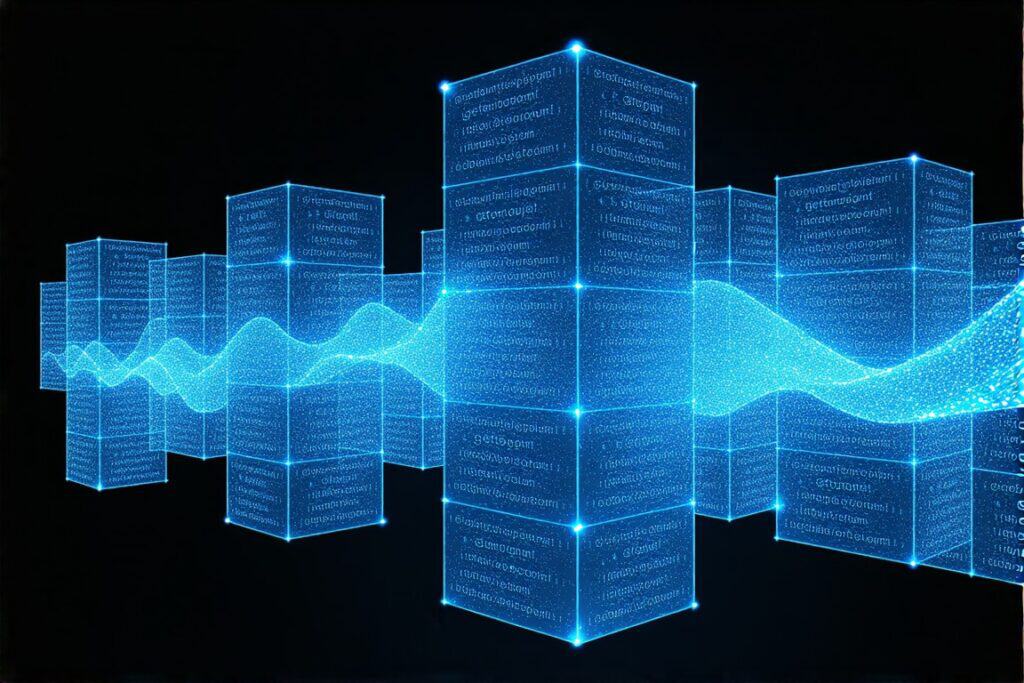
Lessons Learned from Debugging Live
While developing this system, we encountered some unexpected pitfalls:
- 🚨 Breaking Changes: Small tweaks to one module occasionally broke the entire script. Lesson? Test each module independently before integrating.
- 🚨 Lost Work & No Version Control: We should’ve used Git from the start! Modular code works best when tracked properly.
- 🚨 Too Much JSON Handling? Passing JSON between modules felt confusing at times. Balance modularity with simplicity.
Pro Tips for Modular Bash Scripting
- ✔ Use source instead of bash <script> – This keeps variables accessible across scripts.
- ✔ Standardize Logging – Every module should output success, info, and error messages consistently.
- ✔ Export Critical Variables – Like RUN_DIR, so modules know where to write.
- ✔ Use Git for Version Control – A safety net when iterating.
- ✔ Test Modules Independently – Before integrating into the main script.
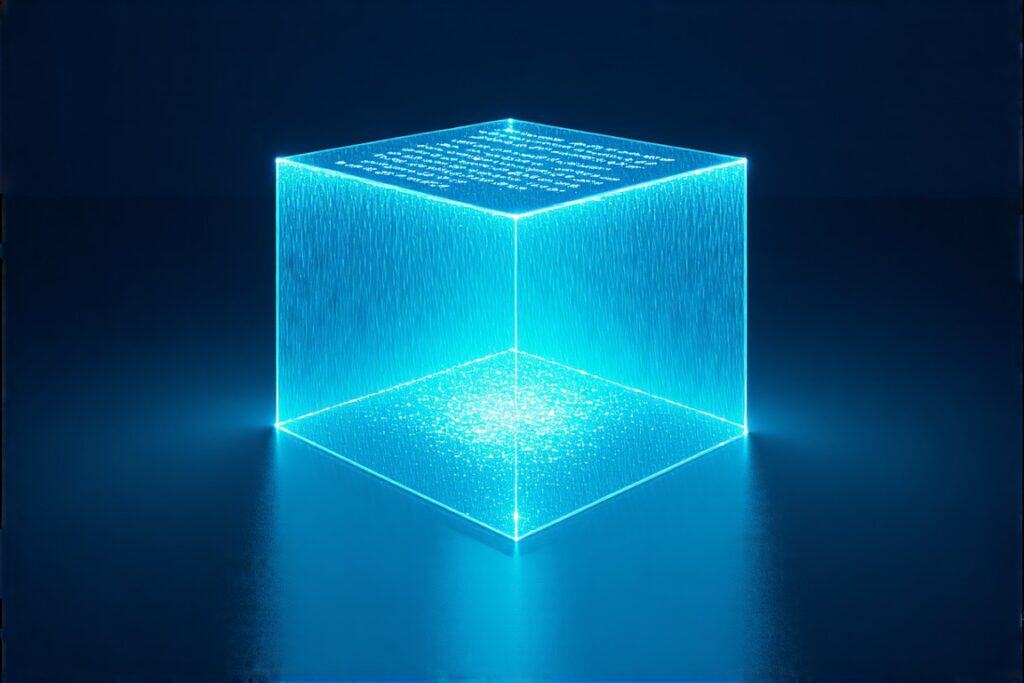
Wrapping Up & Next Steps
Minimalist Monday is all about keeping things simple and efficient. Modular Bash scripting has transformed our workflow, making automation projects more scalable and less error-prone.
Final Thought: Minimalism in Bash isn’t about doing less—it’s about doing it smarter.
Check out our other related posts that touch on programming and automation.
